The first entry I am making about my Kare Bear's 24th Birthday Slumber Party involves how I made the above name plates.
Materials:
- Wooden painted 3D Rainbow, Star, & Crown (Michaels)
- Wooden Rectangle (4 pack) (Michaels)
- Gartner Studios Labels (Michaels)
- Mayflower 41289 60 Watt High Temp Glue Gun (Google Affiliate Ad)
- Wooden axle peg
- Gems (optional)
- Black paper ink
- Dafont.com
- SnagIt software
- Care Bear colored construction paper
- Glue
Step#1: Go to Gartner Studios and type in the SKU# associated with the Gartner Studios label you obtained. Select the blank template option.
Step#2: Go to DaFont.com where the Care Bear Family font will pull up. Under 'Custom Preview' type in a Care Bear name, select a size and press 'Submit'. The preview will appear below. From there, open 'SnagIt' and capture the name you created. Save it as a jpg picture.
Step#3: Go back to your Gartner Studios blank label template and replace the sample wording with the Care Bear font name you just created. Place the physical blank label sheet into your printer -press print and all names should have aligned nicely onto the labels.
Step#4: Next, take your wooden rectangle, glue one side, and face the glued part onto one of your Care Bear colored construction papers. Let dry.
Step#5: Once wooden rectangle is dry, cut around the wooden rectangle so the unglued part is removed. Flip over the wooden rectangle so all you see is the construction part.
Step#6: Peel off a label and fix it onto the wooden rectangle that has construction paper on it.
Step#7: Take your wooden painted star, rainbow, or crown (if you're going to have "helpers" apply the crown, else stick to the rainbows and stars) and with a hot glue gun, fix it onto the wooden rectangle that now has the label and construction paper fixed on it.
Step#8: Take the wooden axle peg and with a hot glue gun, fix it onto the back of the wooden rectangle as low as it can go. Wooden rectangle should now be able to stand up in an upright position.
Stay tuned for more entries on how to create the perfect Care Bear themed party taken straight from my Kare Bear Slumber Party!
xoxo!

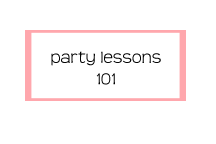
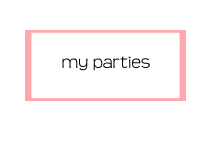
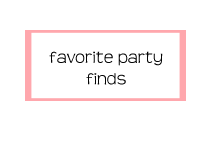
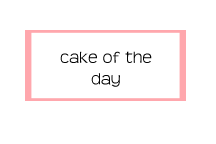






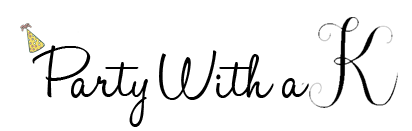

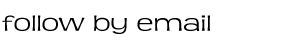
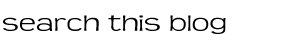

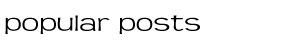










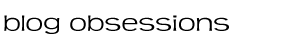
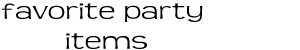

No comments:
Post a Comment